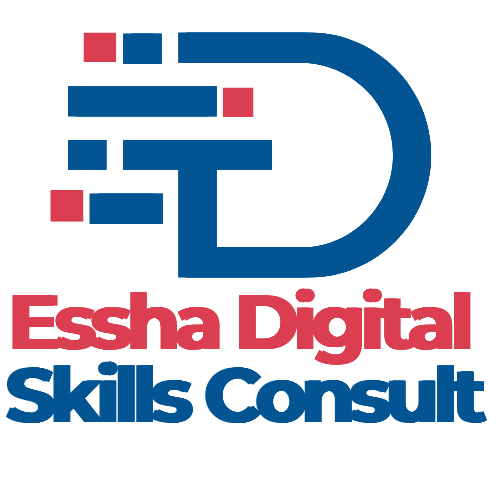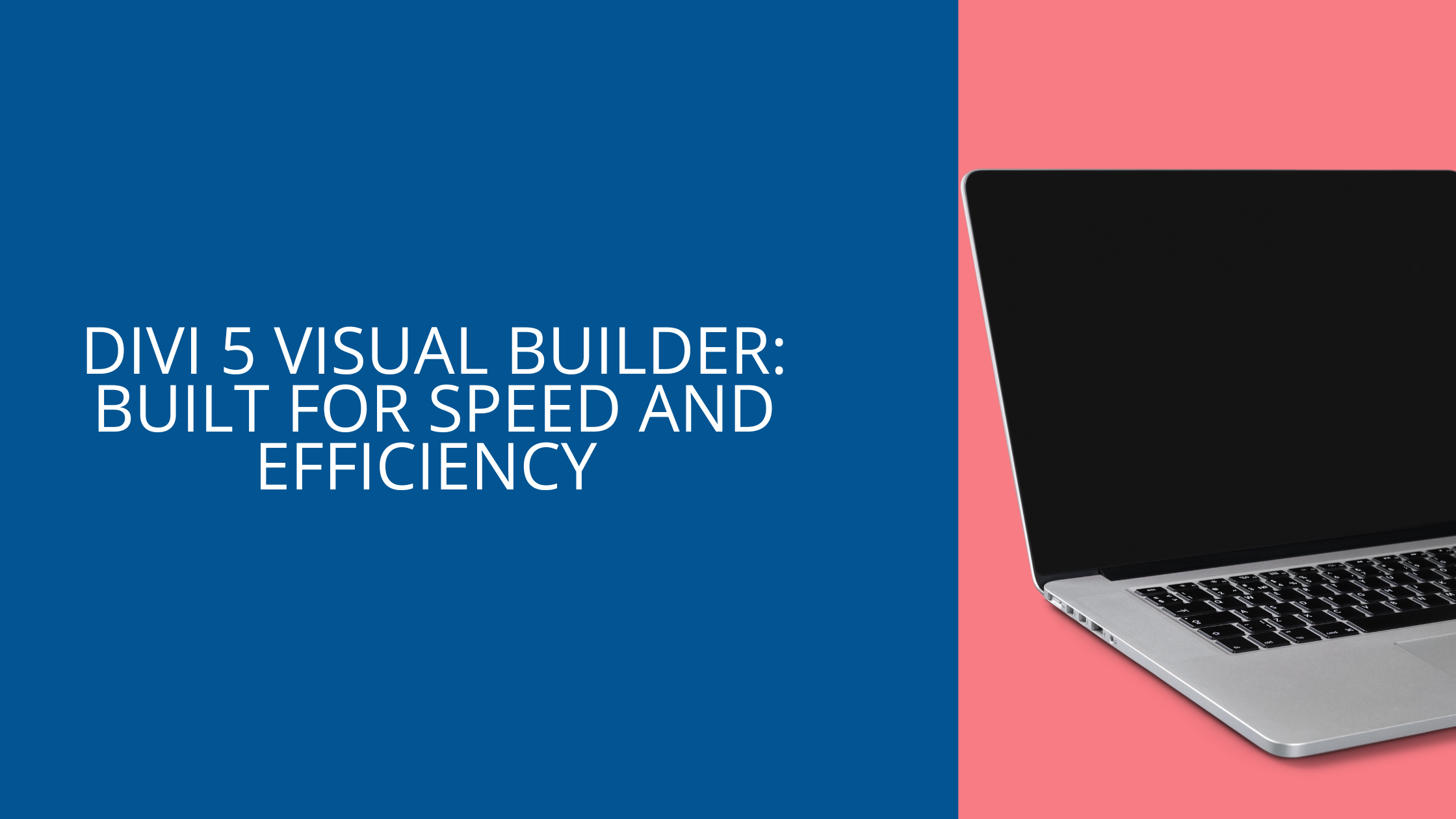Divi 5 Visual Builder is now in its alpha phase. While it can be used on live sites, testing it on fresh projects is strongly recommended. Divi 5 is built to save time by eliminating animations and unnecessary features, focusing solely on what benefits the user. It combines noticeable upgrades with the familiarity long-time users appreciate. The result? A faster, more efficient, and intuitive way to create websites.
Divi 5 visual builder is an absolute game-changer for WordPress web designers needing unmatched speed and efficiency in their creative endeavors.
In today’s post, we’ll look at what’s new in Divi 5 and how these improvements can simplify your workflow and elevate your design process.
Introducing the Divi 5 Visual Builder
Efficiency is at the core of great web design, and Divi 5 aims to deliver exactly that. This alpha release introduces remarkable updates that prioritize speed, performance, and usability, making it a powerful tool for designers at every level.
Furthermore, it can handle large, complex designs with ease. Divi 5 makes it possible for users to create new features that were not possible in Divi 4 because of its API-first product.
The Divi 5 visual builder has much in common with the WordPress editor, eliminating the need for shortcodes. This allows for a more robust interplay between the Divi 5 builder and the WordPress editor.
Divi 5 Visual Builder Release Roadmap
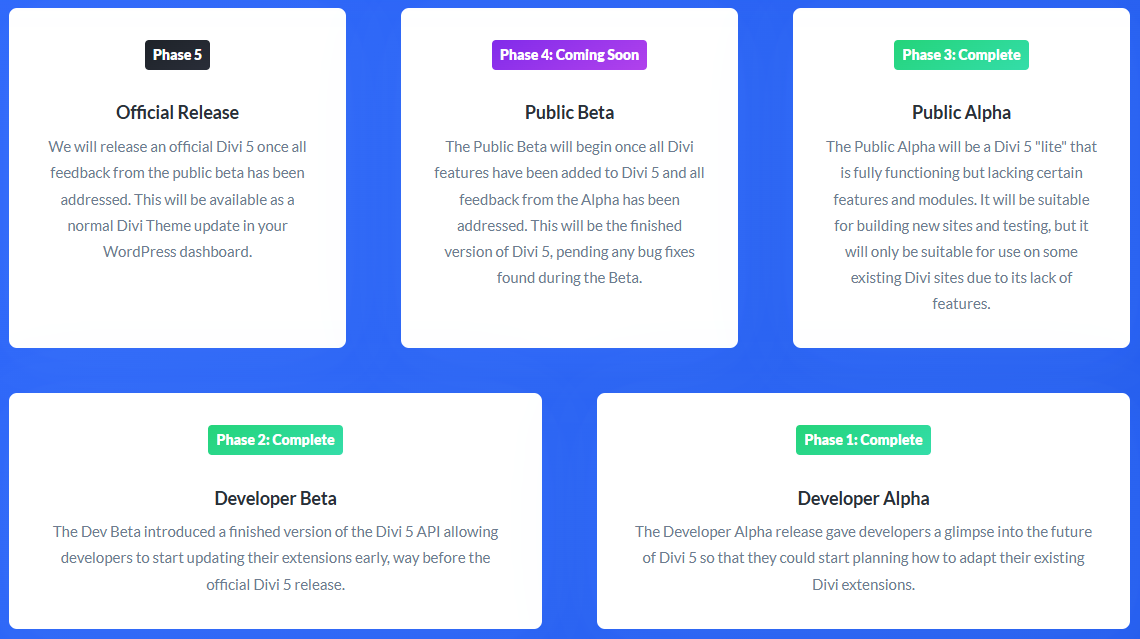
Why Speed is Essential
Time is money, and faster tools mean higher productivity for designers. Studies reveal that users expect websites to load within three seconds—any slower can lead to higher bounce rates. With Divi 5, you can build stunning websites quickly while ensuring the final product performs flawlessly.
Divi’s new architecture is much more efficient and built to be stable no matter how many new features will be added in the future.
Overview of Divi 5 Alpha Features
The alpha release of Divi 5 brings an overhaul to the builder, focusing on performance, scalability, and user experience. Here’s what you can expect:
- Speed Boost: Completely rewritten code makes everything faster and smoother. Divi 5 was created from scratch.
- Handles Larger Projects: Designed for complex websites without slowing down.
- Improved Interface: Cleaner and more user-friendly for effortless navigation.
Optimized Speed and Performance
The primary focus of Divi 5 is speed. This update ensures quicker load times and improved overall performance. By reducing unnecessary bloat, every feature runs seamlessly.
Real-World Impact
A Google study found that a more than 3-second load time can make people leave your site and this can increase your bounce rate by 47%. Divi 5 addresses these challenges head-on, helping you build sites that load quickly and keep visitors engaged.
Streamlined User Interface
The updated user interface is designed to be intuitive and distraction-free. It helps designers work smarter, not harder. Some changes made to the Divi 5 interface include:
- One Click to Edit: You can now click anywhere on a module to access its settings. Before, you had to click directly on small icons which sometimes overlapped with each other or were hard to find. This caused frustration for Divi users. This has helped to reduce the number of clicks required to access a module’s settings.
- Multi-Panel Docking: You can now open multiple panels simultaneously and dock them side-by-side. This is quite helpful when you are working on different parts of a page. You can also organize your panels into tabs so you can easily switch between them without losing track of any part of your design work. This feature has helped to make multi-tasking easier.
- Light and Dark Modes: You can now switch between light and dark mode, depending on your environment. This will help improve comfort and usability during long design sessions.
Many more changes have been made to the Divi user interface. You can learn more about them here.
Key Design Upgrades:
- Enhanced Gradient Builder: Build layered gradients effortlessly.
- Responsive Previews: View and tweak designs for different devices on the fly.
- Global Design Tools: Make broad changes across your site in seconds.
Divi 5 stands out for its ability to support large, complex websites without sacrificing speed. Whether you’re working on a small business site or a full-scale enterprise platform, it’s built to grow with your needs.
Scalability Benefits:
- Works with Plugins: Seamlessly integrates with third-party tools.
- Future-Ready Framework: Built to adapt to changing tech standards.
Creative Applications for Divi 5 Visual Builder
The flexibility of Divi 5 makes it suitable for many projects, from portfolios to e-commerce sites. No matter the challenge, this builder has the tools to help you succeed.
Examples of Use:
- Showcase Portfolios: Create interactive displays of your work.
- E-Commerce: Build online stores that load fast and look great.
- “The speed difference is amazing!”
- “The workflow improvements make everything feel so much easier.
Frequently Asked Questions About Divi 5
What is the Divi 5 Visual Builder?
It’s the latest version of the popular Divi Builder, with improved speed and advanced design tools.
How does Divi 5 enhance load times?
The rewritten code minimizes bloat, leading to faster loading and smoother performance.
Can I use Divi 5 offline?
Yes, you can save designs locally and sync them when back online.
What are its standout features?
Highlights include faster performance, a revamped interface, and scalable design capabilities.
Is it good for large sites?
Absolutely. Divi 5 is optimized for complex, high-traffic websites.
Transitioning to Divi 5
If you’re familiar with earlier versions of Divi, switching to Divi 5 will feel natural. However, there are a few steps to take before upgrading:
- Backup Your Work: Save all current projects beforehand.
- Explore New Tools: Spend time learning the updated interface to unlock its full potential.
Final Thoughts
Divi 5 Visual Builder isn’t just an update—it’s a leap forward in web design tools. With faster performance, improved scalability, and user-friendly features, it’s a must-have for any designer. Whether you’re a pro or just starting, Divi 5 offers everything you need to bring your ideas to life. Start creating smarter and faster today!