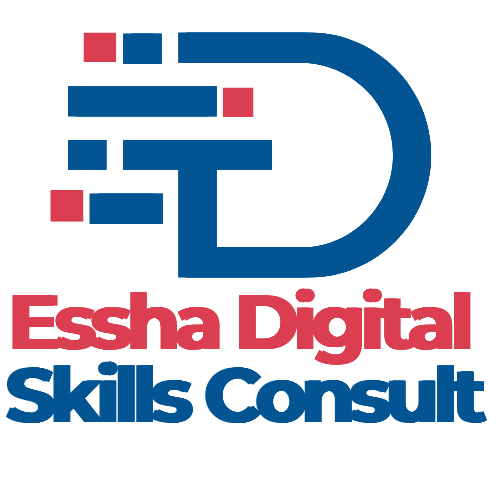Website speed and performance are crucial for businesses aiming to thrive online. According to Google, 53% of mobile users abandon sites that take longer than three seconds to load. This statistic underscores the importance of improving website speed and performance, which enhances user experience and boosts your site’s SEO ranking. This blog post explores ten comprehensive strategies to improve your website’s speed and performance, blending online and offline techniques.
Optimize Images to Improve Website Speed and Performance
Images are an essential part of a website for engaging visitors. However, they can be a significant reason why your site loads slowly. Images that are large and not optimized can greatly affect website speed. This makes image optimization a vital area of improving website speed and performance.
Tips on Implementing Image Optimization
- Resize Images: A great way to implement image optimization is to resize the images on your website. There are a great number of tools you can use to resize your website images. They include Adobe Photoshop or online platforms like TinyPNG which you can use to resize images without losing their quality.
- Use the Correct Format: JPEGs are great for photos, while PNGs are ideal for graphics with fewer colors.
- Implement Lazy Loading: This method loads images only when they enter the viewport, drastically reducing the initial load time.
Improve Website Speed and Performance by Minifying CSS, Javascript, and HTML
Removing unnecessary characters from code, such as white spaces comments, and special characters is called. This helps to improve speed and performance without affecting functionality.
Tips to Implement Minification to Improve Website Speed and Performance
- Use Online Tools: A number of great tools that you can use to implement minification include Minify and CSSNano. These tools can help streamline your website code.
- Automate with Gulp or Grunt: Gulp or Grunt are task runners you can use to automate the minification process, saving time and effort.
Leverage Browser Caching for Website Speed and Performance
Some of your website data are stored on a visitor’s device. This helps to reduce load time the next time such a visitor visits again.
Browser Caching Implementation Tips
- Set Expiry Date: Set expiry dates for specific resources such as scripts and images using .htaccess. .htaccess is a configuration file that is used especially by Apache-based web servers.
- Use Plugins: WordPress plugins can help you automate your browser caching settings. A good example of such plugins is the W3 Total Cache.
Use a Content Delivery Network (CDN) to Improve Website Speed and Performance
A content delivery network is a network of servers shared globally to bring web content more efficiently to users based on where they are.
Tips for Implementing CDN
- Choose a Trustworthy CDN Provider: Cloudflare and Akamai are popular choices.
- Integrate with Your Platform: Ensure your CDN is properly integrated with your website’s existing infrastructure.
Reduce Server Response Time
The time it takes for your server to respond impacts your website’s speed. A faster server response time leads to better performance.
Implementation Tips:
- Choose a Reliable Hosting Provider: Opt for providers known for speed and reliability, such as Bluehost or SiteGround.
- Optimize Database Queries: Ensure your database queries are efficient and not overloaded with unnecessary data.
Enable Compression
Compressing files can significantly reduce the amount of data transferred from your server to the browser, decreasing load times.
Implementation Tips:
- Use Gzip Compression: This is a popular method that can be enabled via your server settings or WordPress plugins.
- Monitor Compression: Regularly check the effectiveness of compression using tools like Google’s PageSpeed Insights.
Optimize Mobile Performance
With over half of all web traffic coming from mobile devices, optimizing for mobile is essential in improving website speed and performance.
Implementation Tips:
- Implement Accelerated Mobile Pages (AMP): AMP pages are designed to load instantly, reducing bounce rates.
- Ensure Responsive Design: Use flexible layouts and images to ensure your site looks good on all devices.
Conduct Regular Website Audits
Offline tactics, such as regular audits, can identify areas for improvement in website speed and performance.
Implementation Tips:
- Schedule Routine Checks: Perform audits using tools like Google Analytics and GTmetrix to assess website performance regularly.
- Identify Bottlenecks: Look for slow-loading elements or pages and address them promptly.
Invest in Quality Web Hosting
Choosing the right web hosting provider is pivotal to improving website speed and performance.
Implementation Tips:
- Compare Hosting Providers: Consider factors like bandwidth, uptime, and customer support when choosing a provider.
- Consider VPS or Dedicated Hosting: For larger websites, upgrading from shared hosting can significantly improve performance.
Optimize for Local SEO
Improving website speed and performance can significantly impact local SEO, driving more traffic from nearby users.
Implementation Tips:
- Use Local Keywords: Incorporate location-based keywords into your content and meta descriptions.
- Engage with the Community: Offline, participate in local events and collaborations to boost your online presence.
Conclusion
Improving website speed and performance is an ongoing process that requires attention to both online and offline tactics. By implementing these strategies, you can create a faster, more responsive website that delights users and ranks well in search engines. As you work to enhance your site, consider the role of local businesses and community support in your digital strategy. What steps will you take today to improve your website’s speed and performance? How can you further engage with your local community to bolster your online presence?