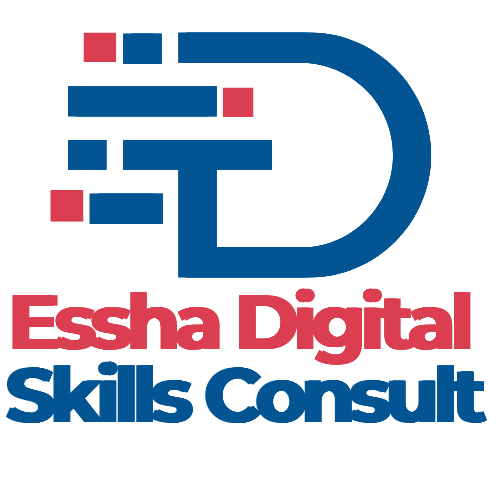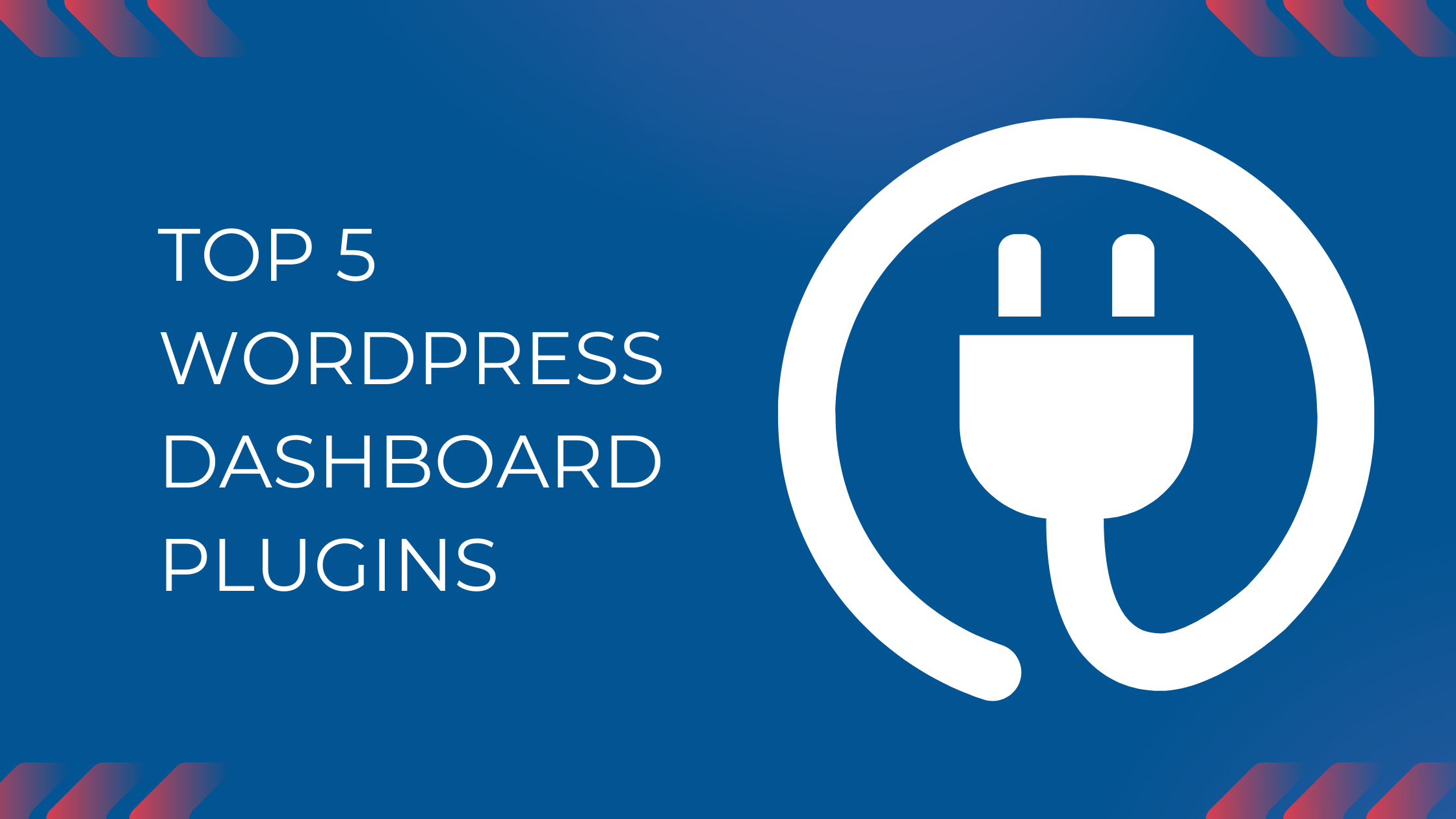In the bustling digital space, having a robust and efficient WordPress dashboard isn’t just a luxury—it’s a necessity. The right WordPress dashboard plugins can transform your admin area into a well-oiled machine, helping you manage your site easily and gracefully. Here’s a look at the top five WordPress dashboard plugins you should consider installing to enhance your site’s functionality and user experience. You can also learn about the WordPress dashboard and its powerful default tools to help you manage your website efficiently
Admin Menu Editor WordPress Dashboard Plugin
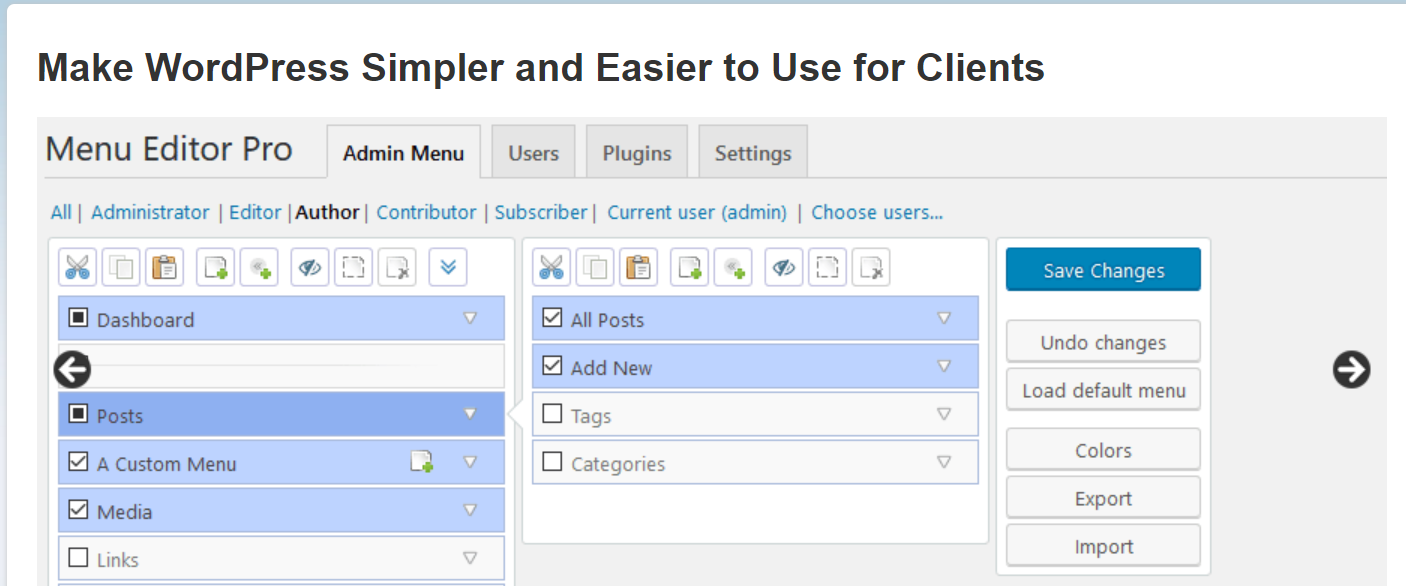
WordPress dashboard plugins
The Admin Menu Editor plugin is like having a personal assistant dedicated to organizing and tidying up your admin menu. By allowing you to customize menu items according to your preferences, it streamlines the way you navigate your WordPress admin area.
Key Features of the Admin Menu Editor WordPress Dashboard Plugin
Admin Menu Editor provides several key capabilities, such as renaming existing menu items, adding custom menu links, and changing the order in which menu items appear. This tool empowers you to mould the admin area to better fit your workflow. Some of the key features of the Admin Menu Editor include:
- Changing menu permissions with just a couple of clicks. You can click a role and uncheck the menu items that you wish to hide, and check the ones that you need to make visible. You couldl also change permission for indivikdual users. For example, you could hide a menu for everyone except yourself.
- Access to over 600 menu icons. The Admin Menu Editor come with a lare collection of icons that you can choose from. You can also upload your own PNG or GIF icons through the Media Library, or enter the icon URL manually.
- Adding your own links to the admin menu. You can create a custom menu that embeds the contents of a post or page to the WordPress Admin.
- Using the branding add-on to replace the default WordPress branding with your own. You can replace the WordPress logo, customize the login page, change the admin colour scheme, and so on.
Benefits of Use of the Admin Menu Editor WordPress Dashboard Plugin
By optimizing access to various sections of your site, Admin Menu Editor enhances the user experience for site administrators. It reduces the time spent searching for particular settings or features, making the management process more efficient. More details can be found on the WordPress Admin Menu Editor plugin page.
Ultimate Dashboard WordPress Plugin
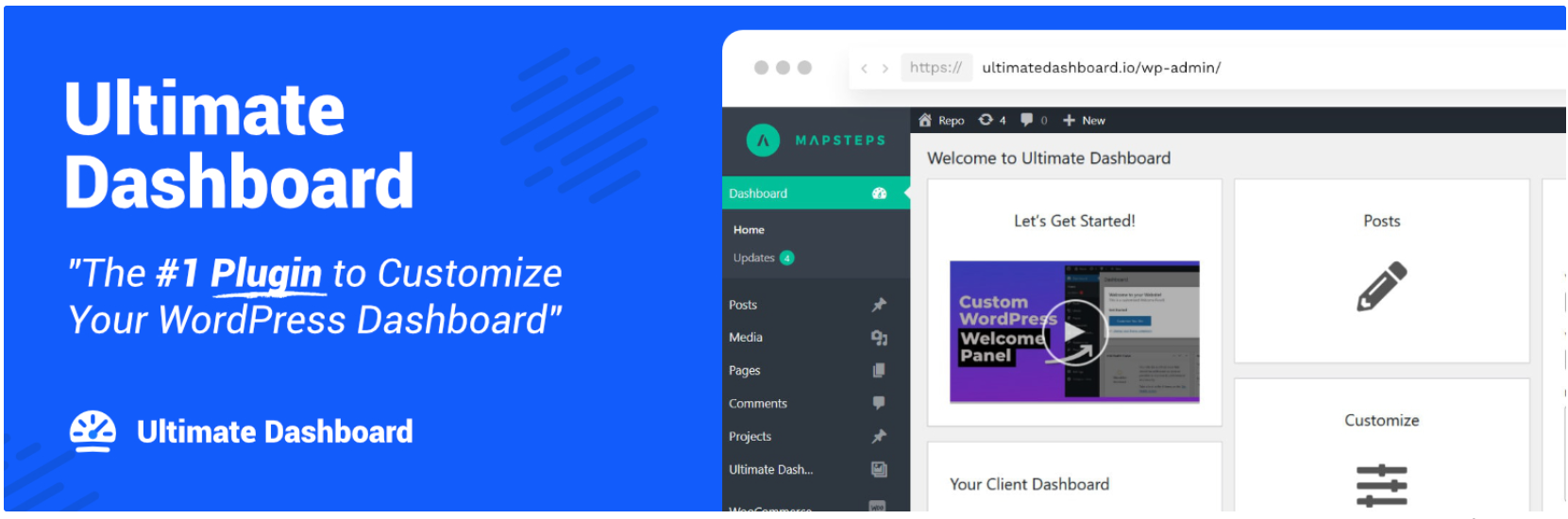
For those who desire a custom dashboard experience, the Ultimate Dashboard plugin grants the flexibility to tailor your dashboard to your liking. You can create your own custom dashboard for you and your clients. Additionally, you can replace the default WordPress dashboard widgets with your own and give the WordPress dashboard a meaningful use. The Ultimate Dashboard is a clean, intuitive, and lightweight plugin that is great for optimizing user experience
Customization Options
This plugin offers broad customization options, allowing you to:
- Add your own icon, text and html widgets or remove widgets and modify the dashboard layout to better suit your preferences and the needs of your users.
- Rebrand your WordPress login area. Fully personalize the WordPress login screen and incorporate your unique branding with the powerful live preview capabilities of the WordPress customizer.
- Use the login redirect feature. This allows you to change the WordPress login URL, hide the admin/URL for non logged-in users, and redirect users to different pages after login based on their roles.
- Add custom CSS only to the WordPress dashboard, the entire WordPress admin area, a nd the WordPress login screen with a live preview inside the WordPress customizer.
User Roles and Access
With Ultimate Dashboard, you can manage user roles and determine which elements are accessible to different users. This ensures that everyone has the appropriate level of access, enhancing security and usability.
WP Adminify WordPress Dashboard Plugin
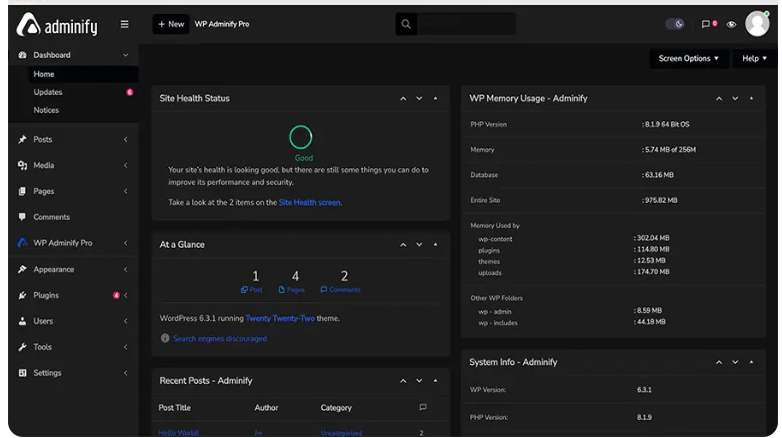
WordPress dashboard plugins
WP Adminify stands out with its cutting-edge features that significantly enhance your WordPress dashboard experience.
Unique Features
- WP Adminify comes with an admin column customizer module that enables you to personalize the appearance of your columns on your website’s pages, posts, media, patterns, and user screens. You can easily adjust the attributes and set the placement of columns based on according to your needs.
- It also has a login customizer mmodule that makes it easy to customize your login page. This module can improve the functionality and the look and feel of your login page with an intuitive approach.
- You can categorize media files using a drag and drop method so tat you can access anything with ease. This feature comes with the Adminify folder module.
- Rearrange the dashboard menu items within seconds to suit your preferences with the menu editor module. It give you full control over the admin section allowing you to show or hide specific menu items, change menu titles, icons, URLs, and permissions.
WP Adminify provides exceptional options such as comprehensive theme customization and personalized login branding. It offers both vertical and horizontal menu configurations, further tailoring the user experience to your preference.
Performance Impact
By optimizing load times and reducing clutter, WP Adminify makes the admin area more responsive and enjoyable to work with. You can explore more about its features on the WP Adminify Features page.
Admin Columns WordPress Dashboard Plugin
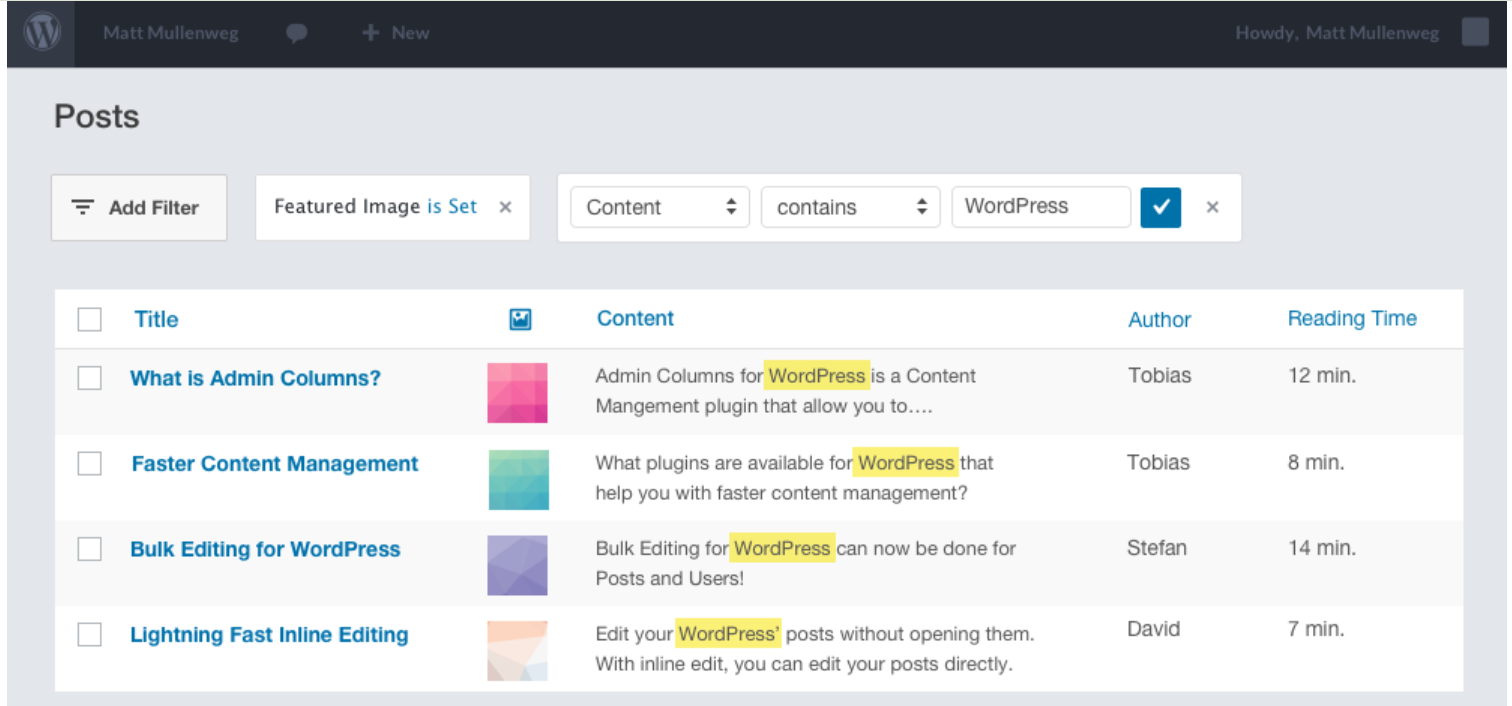
Admin Columns offers a powerful way to organize admin columns for different post types. It allows users to manage and display data more effectively by adding custom columns to lists of posts, users, comments, and more.
Column Management
- The plugin enables you to filter an content in the admmin area of your WordPress site. Watch this video to learn more aboutt Admin Columns’ smart filtering feature.
- You can easily and quickly edit your content without having to open each post at a time. This is made possible with the inline edit and bulk edit features of Admin Columns.
- When managing a large volume of articles or products, editing each item individually is not practical, making bulk editing a crucial tool. Whether you are adjusting terms, adjusting prices, or updating custom fields, it would be very time consuming except for bulk editing.
- Create a custom export of your WordPress data in CSV format. You can decide what you include in your custom WordPress export. Read up more Admin Columns features.
Integration Capabilities
Admin Columns seamlessly integrates with popular plugins like WooCommerce and Yoast SEO, making it a versatile tool that fits into existing setups without a hitch. Find out more about its integration on Admin Columns Pro.
MonsterInsights WordPress Dashboard Plugin
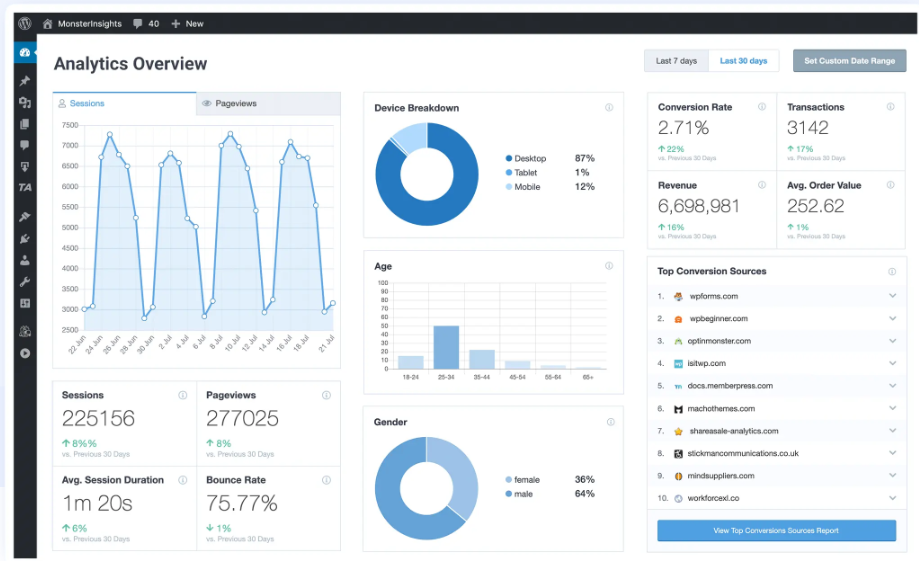
WordPress dashboard plugins
If you need an all-in-one solution for tracking your site’s performance, MonsterInsights is essential. It integrates Google Analytics right into your WordPress dashboard. It is one of the best WordPress dashboard plugins.
Analytics Overview
MonsterInsights provides insights directly from your site, giving you a comprehensive view of your audience’s behaviors and trends. This makes it easier to make data-driven decisions tailored to your site’s needs.
Usage Tracking
With features that allow detailed tracking of user behavior, MonsterInsights helps identify what works best on your site. This visibility can lead to strategic changes that boost engagement and conversions. More about its functionalities can be discovered on the MonsterInsights plugin page.
Conclusion
Choosing the right plugins for your WordPress dashboard is akin to selecting the best tools for a craftsman’s workshop. The right set of plugins will not only enhance your site’s functionality but will also streamline your workflow, allowing you to focus on what truly matters: creating outstanding content. Consider your unique needs and let these plugins transform the way you manage your WordPress site.